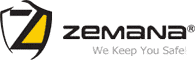What is Trotux.com?
Trotux.com is a browser hijacker that can be installed on your browser without your knowledge. It is bundled with other free software that you download off the Internet. It is a program, that integrates into users’ browsers and changes its settings. Furthermore, hijacker may slow down browser and computer performance.
How does it work?
There are many legitimate programs that do the same thing. However, Trotux.com is considered malicious because it will also append the argument http://www.trotux.com/?ts=[timestamp]&v=[version]&uid=[uid]&ptid=[unknown]&mode=[unknown] to random Windows shortcuts on your desktop and your Windows Start Menu.
What is so special about Trotux.com?
As mentioned above, Trotux.com browser hijacker is bundled with other free software that you download off the Internet. Unfortunately, some free downloads do not adequately disclose that other software will also be installed, and you may find that you have installed adware without your knowledge.
When this browser hijacker is installed on a computer, victims easily become frustrated as when they remove the shortcuts from their browser links, they are mysteriously added back. This is because the Trotux.com program utilizes a Windows service that hijacks the shortcuts again when it detects if the shortcuts have been cleaned. Therefore, we first need to remove the program from the computer before we clean the shortcuts.
How did I get infected with Trotux.com?
Browser hijackers, like Trotux.com, are usually bundled with freeware software and installed on your computer without you being aware.
However, uninstalling the software will not restore your browser to original settings. Therefore, you must take additional actions to clean your browser.
How to remove Trotux.com from a PC?
One of the best Trotux.com remover is Zemana AntiMalware and you can download it for free (it comes with 15-days free trial). It will detect spyware on your PC and remove it.
However, if you decide to continue using the Trial and do not wish to purchase the Premium subscription at the end of the trial, your Zemana AntiMalware program will disable premium features. All other (basic) features will remain unchanged.
Zemana AntiMalware as a Trotux.com removal tool for your PC
Manually removing Trotux.com is quite complicated and there is a possibility that you might not remove it completely.
To remove it completely, please follow the steps below.
- STEP 1: Download and run Zemana AntiMalware here.
- STEP 2: Once download, install the software on your PC. You can do this by double-clicking on ZAM program icon on your desktop or in your download files.

- STEP 3: Press the "Scan" button.
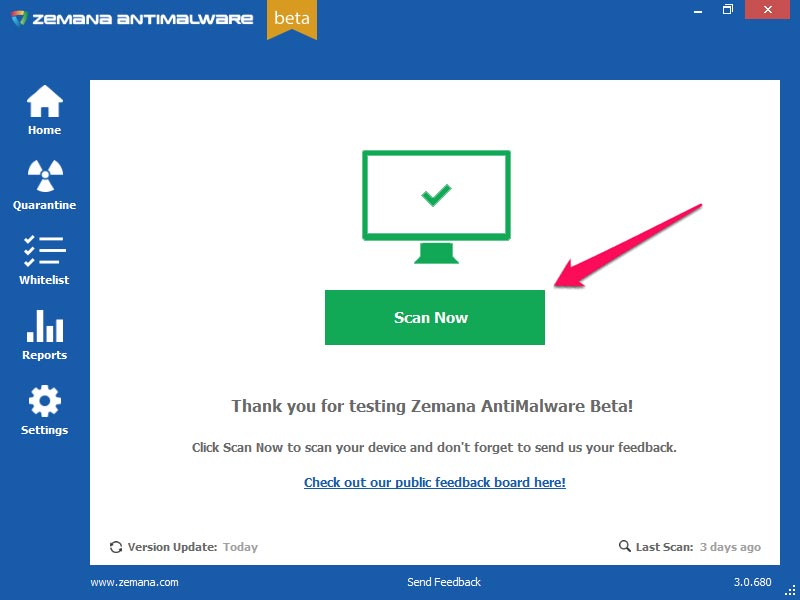
- STEP 4: When the scan is complete, click "Next".
- STEP 5: Restart your computer if you are prompted to do so.