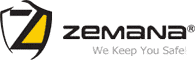What is SMSreg?
SMSreg is a potentially unwanted application (PUA). This is a type of malware that is usually unwanted on your system although it is potentially harmless. It is marketed under the name 'Battery Improve' and claims to help maximizes a device's battery usage. However, at the same time it silently collects data from your device without your knowledge or consent.
Most potentially unwanted applications monitor user behavior to unleash targeted pop-up advertisements that slow down your computer's performance.
How did I get infected with SMSreg?
SMSreg is commonly bundled with seemingly harmless freeware/shareware downloads. There are different ways you can get infected with this malware. Usually, you will get by from free downloads provided bty malicious websites.
You can also get it from a memory card that has already been infected with SMSreg. It can also come bundled with the installation process of another software you install. Another very common way you can get infected is via spam email attachements, so be very careful when opening an email from unknown senders.
Programs providing graphical enhancements, such as mouse pointer icons, desktop themes and backgrounds, and emoticons and smileys can also infect you with this type of malware.
What is so special about SMSreg?
SMSreg, just like many other potentially unwanted applications, monitors and captures user behavior to flood infected computers with large quantities of pop-up advertisements. Even though, it is not a browser hijacker (which controls browsing behavior), SMSreg can make exposed browsers subject to spam, unwanted toolbar add-ons, extension programs, and pop-up advertisements.
SMSreg removal
One of the best remover of potentially unwanted applications (PUAs) and Trojans is Zemana AntiMalware. You can download it for free (it comes with 15-days free trial). It will detect all types of malware on your PC and remove it.
However, if you decide to continue using the Trial and do not wish to purchase the Premium subscription at the end of the trial, your Zemana AntiMalware program will disable premium features. All other (basic) features will remain unchanged.
How to prevent SMSreg from infecting my phone?
In terms of security Android is much safer to use then its Windows counterpart – but it is by no means impenetrable. Be careful when downloading different apps because a large number of positive reviews is not always an indication that an app is safe. To prevent SMSreg or any other type of malware from infecting your phone, it is crucial to have an antivirus installed as a basic protection. Also, keeping your Android device up to date with the latest updates is vital for its security!
Zemana Mobile Antivirus as a SMSreg removal tool
If you are looking for a solution that will help you detect and remove AndroRAT, try our Zemana Mobile Antivirus.
- STEP 1: Download Zemana Mobile Antivirus here.
- STEP 2: Press the "Full Scan" button.
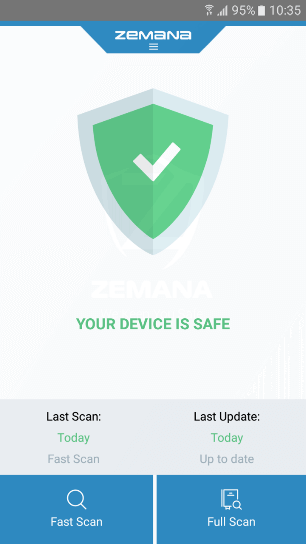
- STEP 3: Waiting for the scanning process to finish (if at any point you wish to cancel the process, click on the ''Abort Scan'' button in the footer).
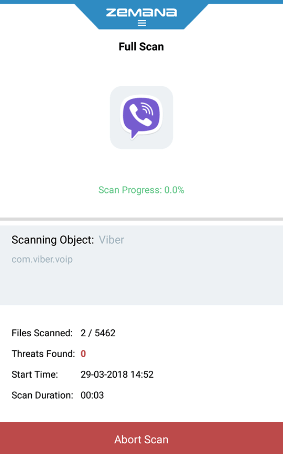
- STEP 4: Zemana Mobile Antivirus will notify you if any threats have been detected so you can remove them.