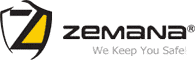What is Renewadvisor.net?
Renewadvisor.net is a pop-up that hijacks your web browser, particularly Mozilla Firefox and Google Chrome. It pushes annoying notifications to force you to give your consent and enable them. Adware is the most common reason why Renewadvisor.net appears on your PC.
How does it work?
Renewadvisor.net is designed to purposely distract your attention while you are surfing the web trying to make you enable the pop-up notifications. However, the problem is that in both cases (even if you enable or even if you don’t) the notifications get pushier and worse. If you get infected with Renewadvisor.net, it will display ads whether you want it or not.
Whenever you are surfing on the Internet, it will redirect you to unwanted ads. These ads have just one purpose and that is to promote questionable content.
What is so special about Renewadvisor.net?
Renewadvisor.net grabs full control over the engine browser by making critical changes in default browser's settings. Later, it manipulates your search results and shows irrelevant outcomes that have nothing to do with your queries.
You will be swamped with many annoying ads that will seriously interrupt your web sessions. It also might redirect you to suspicious websites where you will risk getting infected by even worse types of malware.
Apart from this, Renewadvsior.net also eats up huge amount of memory resources and slows down the performance of your machine. Therefore, it will take more time for you to complete even the simple tasks such as opening a file, starting or shutting down your OS etc.
The most dangerous feature of this threat is that it can steal your sensitive information by monitoring your web activities.
How did I get infected with Renewadvisor.net?
It usually comes as a software bundle together with freeware and shareware programs. Unfortunately, you will probably install Renewadvisor.net without your knowledge because many free software do not openly state that other software will also be installed together with them.
How to remove Renewadvisor.net from a PC?
Zemana’s products have proved most efficient when it comes to removing browser hijackers. You can download Zemana AntiMalware for free (it comes with 15-days free trial). It will detect any kind of suspicious activity on your PC and remove it.
However, if you decide to continue using the Trial and do not wish to purchase the Premium subscription at the end of the trial, your Zemana AntiMalware program will disable premium features. All other (basic) features will remain unchanged.
Zemana AntiMalware as a Renewadvisor.net removal tool for your PC
To remove Renewadvisor.net completely, please follow the steps below.
- STEP 1: Download and run Zemana AntiMalware here.
- STEP 2: Once download, install the software on your PC. You can do this by double-clicking on ZAM program icon on your desktop or in your download files.
- STEP 3: Press the "Scan" button.
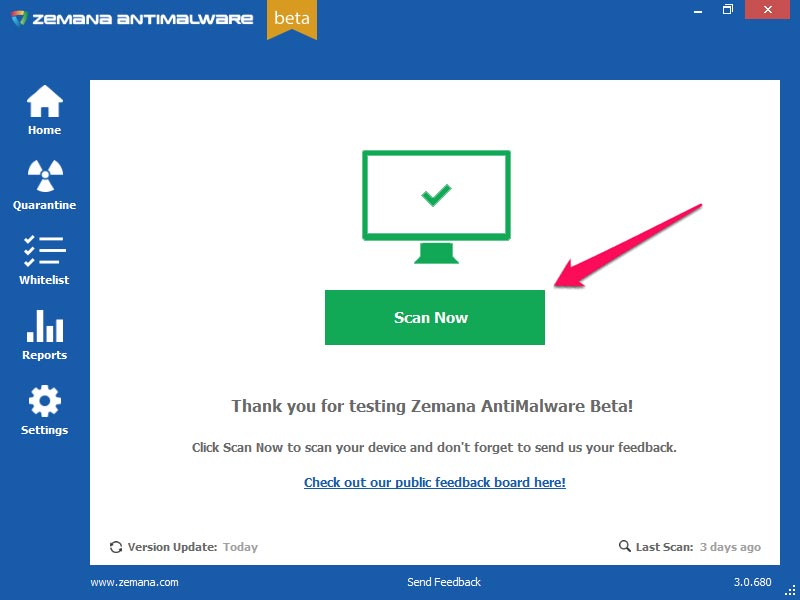
- STEP 4: When the scan is complete, click "Next".
- STEP 5: Restart your computer if you are prompted to do so.