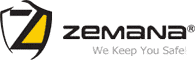What is Mail.ru?
Mail.Ru is a website and publisher of various Potentially Unwanted Programs (PUP) that are known to infiltrate a computer system and cause issues without prior consent or knowledge from the user. Once Mail.Ru (or a program associated with the publisher) is installed it will run multiple processes, create and schedule new tasks to run every time Windows starts and remain enabled, and change existing browser settings.
How does it work?
Once Mail.Ru is installed, it will run multiple processes, create and schedule new tasks to run every time Windows starts and remains enabled, and change existing browser settings.
There are other symptoms of Mail.ru infection such as:
- Pop-up ads, pop-under ads, in-text ads, and banner advertisements
- Sponsored search results and new advertisements that appear when you search the web
- Modified homepage, new tab page, and search engine
- Slow and sluggish computer
- Internet browser crash
What is so special about Mail.ru?
Mail.ru is usually distributed like most common unwanted programs are - it can be distributed via free download, including freeware and torrent files.
Also, Mail.ru can be advertised across various websites and it is usually advertised on websites that contain prohibited content.
You need to be very careful when installing free programs from the Internet by keeping an eye out for custom installation presentations to avoid any confusion and security risks.
How did I get infected with Mail.ru?
Mail.Ru programs bundle with and are advertised alongside other potentially unwanted programs, malware, and malicious trace files that can remain hidden on an infected computer system. If you did not install a Mail.Ru program or a desktop icon but found one installed on your computer, it is likely that the threat was part of a package alongside other malicious objects that should be removed as soon as possible.
How to remove Mail.ru from a PC?
One of the best Mail.ru remover is Zemana AntiMalware and you can download it for free (it comes with 15-days free trial). It will detect spyware on your PC and remove it.
However, if you decide to continue using the Trial and do not wish to purchase the Premium subscription at the end of the trial, your Zemana AntiMalware program will disable premium features. All other (basic) features will remain unchanged.
Zemana AntiMalware as a Mail.ru removal tool for your PC
Manually removing Mail.ru is quite complicated and there is a possibility that you might not remove it completely.
To remove it completely, please follow the steps below.
- STEP 1: Download and run Zemana AntiMalware here.
- STEP 2: Once download, install the software on your PC. You can do this by double-clicking on ZAM program icon on your desktop or in your download files.

- STEP 3: Press the "Scan" button.
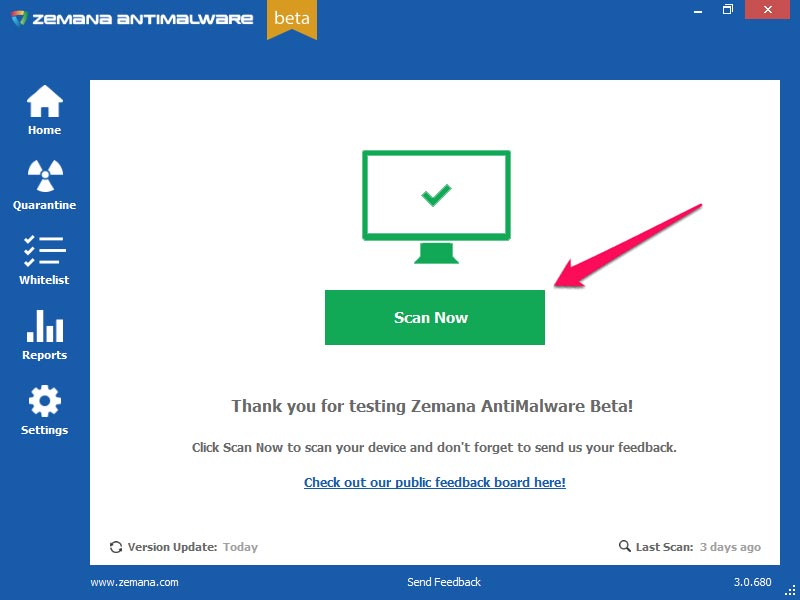
- STEP 4: When the scan is complete, click "Next".
- STEP 5: Restart your computer if you are prompted to do so.