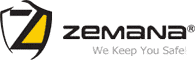What is Citadel malware?
Citadel is a toolkit for distributing malware and managing botnets making it super easy to produce ransomware and infect systems one after another with pay-per-install programs. Citadel was designed to steal personal information, including banking and financial information from its victims.
The Citadel Trojan, based on the Zeus source code, constructs a botnet consisting of a considerable number of infected computers. The attacker can execute malicious code on an infected computer, including ransomware and scareware.
How does it work?
Citadel is installed on a victim’s computer with a drive-by-download attack most often using the Blackhole exploit kit. The Blackhole exploit kit is a cloud-based pay-for-service malware or malware as a service (MaaS) platform that installs web browser exploits on unsecured web servers for installing malware on victims’ computers. This Trojan was one of the earliest examples of malware-as-a-service available on dark-web forums.
When a user visits an infected website, Blackhole exploits a vulnerability in the user’s web browser to install Citadel.
Citadel could hijack control of users’ Windows PCs and even attempt to grab the master passwords of some third-party password managers, and block access to anti-virus vendor websites.
Citadel could also be used in targeted attacks exploiting Microsoft zero-day vulnerabilities to infect firms, as well as more traditional attacks.
What is so special about Citadel malware?
The author of Citadel Trojan, Mark Vartanyan, who went by the online handle of ‘’Kolypto”, was arrested in the Norwegian town of Fredrikstad in 2015 at the request of the FBI.
Vartanyan admitted his guilt as a plea bargain with US federal prosecutors who have agreed not to seek a prison sentence of more than ten years.
How to prevent Citadel from infecting my PC?
The best way to prevent Citadel from infecting your PC is to avoid visiting unsafe websites, especially banking websites. Your PC can also get infected via exploits in different browsers. Therefore, you need to install an antivirus solution as the basic protection for your PC and an antimalware solution as the necessary additional layer of protection. Make sure to keep them both updated.
How to remove Citadel from a PC?
If you are looking for a solution to detect or to protect you from Citadel, download Zemana AntiLogger for free (it comes with 15-days free trial). It will detect any type of malware on your PC and remove it.
However, if you decide to continue using the Trial and do not wish to purchase the Premium subscription at the end of the trial, your Zemana AntiLogger program will disable premium features. All other (basic) features will remain unchanged.
Zemana AntiLogger as a Citadel removal tool for your PC
If you are looking for a solution that will help you in removing Citadel, download our Zemana AntiLogger, that will provide you with necessary Secure SSL and Keystroke Logging Protection. It is important to note that Zemana AntiLogger is compatible with any antivirus software that you might have on your PC and will run alongside it without any conflicts.
Below you can find a guide on how to detect and remove Citadel with Zemana AntiLogger.
- STEP 1: Download Zemana AntiLogger here.
- STEP 2: Once downloaded, install the software on your PC. You can do this by double-clicking on ZAL program icon on your desktop or in your downloaded files.

- STEP 3: Press the "Scan" button.

- STEP 4: When the scan is complete, click "Next".
- STEP 5: Restart your computer if you are prompted to do so.