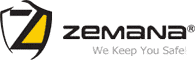What is AVG.Nation.com?
AVG Nation is a browser hijacker. Once installed, it will change your browser homepage and default search engine to avg.nation.com. The most common problems are redirects, pop-ups and sponsored ads in your browser.
How does it work?
AVG.Nation.com installs into your web browser without your consent. You will know that your browser has been hijacked if you are experiencing redirects to Avg.Nation.com. Avg.Nation.com can track your browsing activity and even get access to your login information and passwords. The information about your online activity can be used for marketing purposes.
What is so special about AVG.Nation.com?
Although, it is generally not considered a virus, it exhibits plenty of malicious traits, such as rootkit capabilities to hook deep into the operating system and browser hijacking. It is often referred to as a “PUP,” or potentially unwanted program.
How did I get infected with AVG.Nation.com?
You can get infected with Avg.nation.com homepage by installing a freeware software (video recording/streaming, download-managers or PDF creators).
This browser hijacker often comes bundled with such freeware programs. Very often, third party distributors add such programs to freeware downloads and promote their products this way to earn money.
Always pay attention what software you are installing because often, a software installer includes optional installs, such as this Avg.nation.com browser hijacker. Be very careful what you agree to install.
How to remove AVG.Nation.com from a PC?
Zemana’s products have proved most efficient when it comes to removing browser hijackers. You can download Zemana AntiMalware for free (it comes with 15-days free trial). It will detect any kind of suspicious activity on your PC and remove it.
However, if you decide to continue using the Trial and do not wish to purchase the Premium subscription at the end of the trial, your Zemana AntiMalware program will disable premium features. All other (basic) features will remain unchanged.
Zemana AntiMalware as an AVG.Nation.com removal tool for your PC
To remove AVG.Nation.com completely, please follow the steps below.
- STEP 1: Download and run Zemana AntiMalware here.
- STEP 2: Once download, install the software on your PC. You can do this by double-clicking on ZAM program icon on your desktop or in your download files.
- STEP 3: Press the "Scan" button.
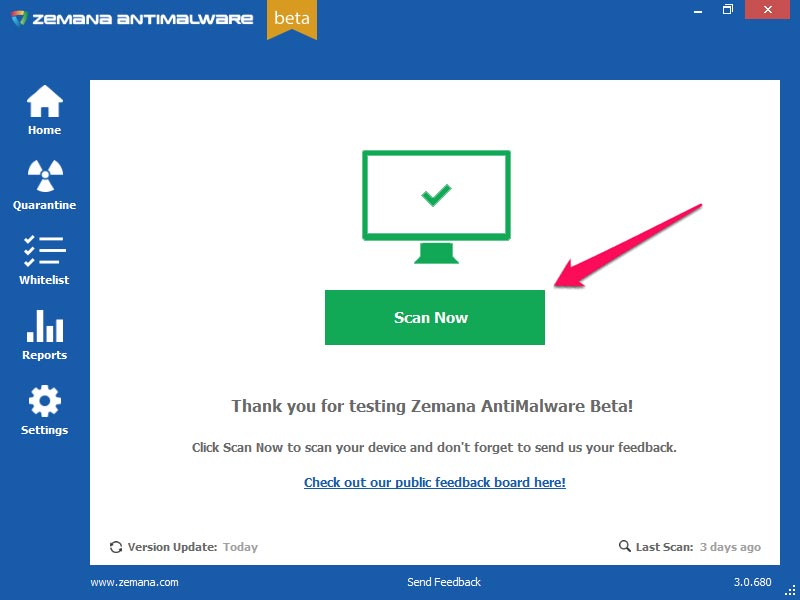
- STEP 4: When the scan is complete, click "Next".
- STEP 5: Restart your computer if you are prompted to do so.