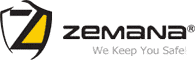What is CoolWebSearch?
CoolWebSearch is a considered as one of the most notorious and most aggressive browser hijackers of all time. It hijacks your browser, installs suspicious bookmarks, and creates shortcuts on your desktop.
Therefore, it considerably slows down the performance of your PC, your browser’s speed and Internet speed.
CoolWebSearch comes in over a hundred different versions of CoolWebSearch, which all use different techniques. The code is different depending upon the version of CoolWebSearch but all versions behave very similarly. All of them send sensitive data back to the CoolWebSearch site and to other sites that are associated with CoolWebSearch.
How does it work?
CoolWebSearch may hijack web searches, home page, and other Internet Explorer settings. Recent variants of CoolWebSearch were installed using malicious HTML applications or security flaws, such as exploits in the HTML Help format and Microsoft Java Virtual machines.
The program can change an infected computer's web browser homepage to coolwebsearch.com, and although originally thought to work only on Internet Explorer, recent variants affect Mozilla Firefox as well as Google Chrome. CoolWebSearch can also create pop-up ads that redirect to other websites including pornography sites, collect private information about users and slow the speed of infected computers.
Certain variants insert links on random text, leading to advertiser websites. Others attempt to access websites that are redirected to pay-per-click search engines which may install more malware display ads.
Some versions also attempt to edit users' trusted sites and modify security settings as well as to hide from removal programs.
What is so special about CoolWebSearch?
What is so dangerous about this malware is its rapid metamorphosis and the increasing difficulty of removal. Users should not try removing it manually.
Its various complex techniques of evading detection and removal make CoolWebSearch so difficult to remove completely. Even after successul removal, it can still come back if you failed to remove other potentially unwanted programs that sometimes come together with CoolWebSearch in a bundle.
How to prevent CoolWebSearch from infecting my PC?
You should avoid suspicious websites such as file-sharing, torrent, porn, gambling, free online gaming and similar sites. You should always pay attention when installing software because often, a software installer includes optional installs, such as this Websearch.coolwebsearch.info browser hijacker. Be very careful what you agree to install.
Finally, you should never forget to install a security software with a real-time protection feature to keep you safe.
CoolWebSearch removal
Zemana's products are considered the best on the market in removing browser hijackers because of their proven high efficiency.
Due to its behavioural technology, premium version of Zemana AntiMalware will automatically block all kinds of suspicious acitivity and programs on your device.
Zemana AntiMalware as a CoolWebSearch removal tool
If you are looking for a solution that will help you in removing CoolWebSearch, it is important to note that Zemana AntiMalware is compatible with any antivirus software that you might have on your PC and will run alongside it without any conflicts.
Below you can find a guide on how to detect and remove this ransomware with Zemana AntiMalware.
- STEP 1: Download Zemana AntiMalware here.
- STEP 2: Once download, install the software on your PC. You can do this by double-clicking on ZAM program icon on your desktop or in your download files.
- STEP 3: Press the "Scan" button.
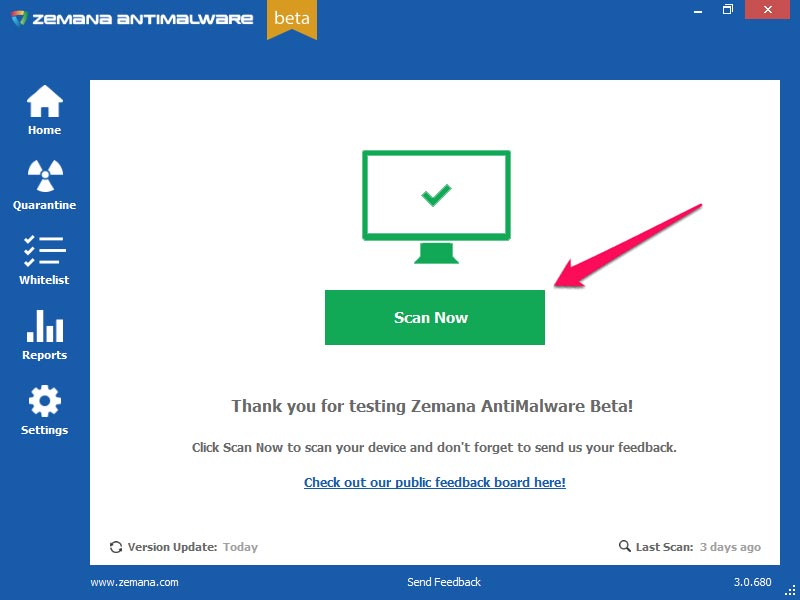
- STEP 4: When the scan is complete, click "Next".
- STEP 5: Restart your computer if you are prompted to do so.